archlinux终端代理
先查看一下公网ip和所在地址
终端输入curl ip.gs
如图所示现在的所在地址是江西
开始配置代理
首先安装 poliposudo pacman -S polipo
配置poloposudo vim /etc/polipo/config
在它的末尾添加以下命令,或者去掉以下命令前面的注释符号;若此文件不存在,则自己创建
socksParentProxy = "localhost:1080"socksProxyType = socks5
重新启动 polipo 服务
sudo systemctl restart polipo.service
查看状态
sudo systemctl status polipo.service
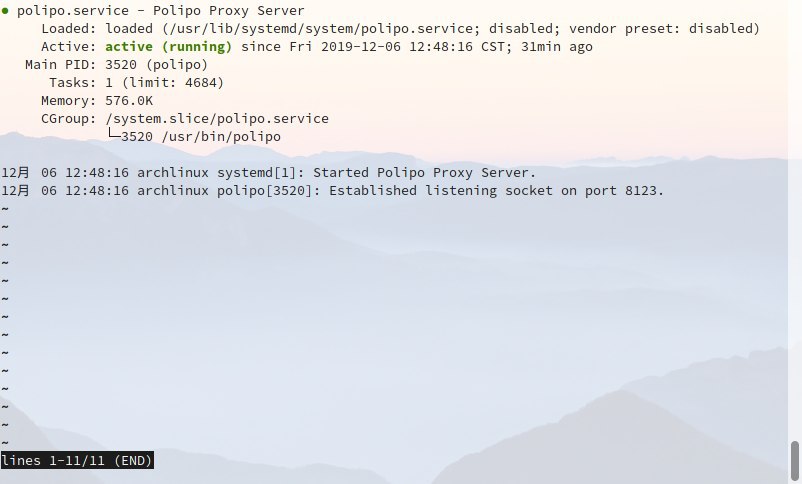
终端设置代理环境
polipo 的默认端口是 8123(不需要修改)
export http_proxy=http://localhost:8123
export https_proxy=http://localhost:8123
ok~再来查看一下公网ip和所在地址
curl ip.gs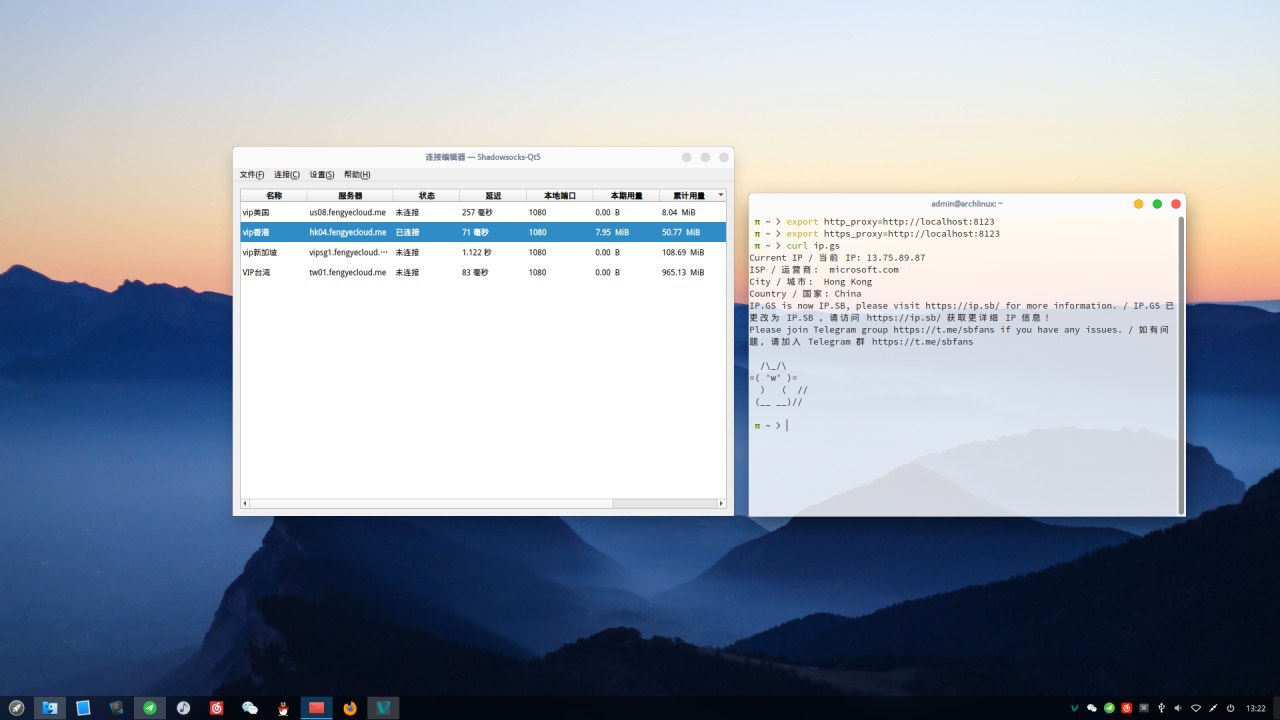
如图 可以看到所在地址变成了香港
如果想长期生效,那么在.zshrc 或者 .bashrc 下增加
export https_proxy=http://localhost:8123
export http_proxy=http://localhost:8123